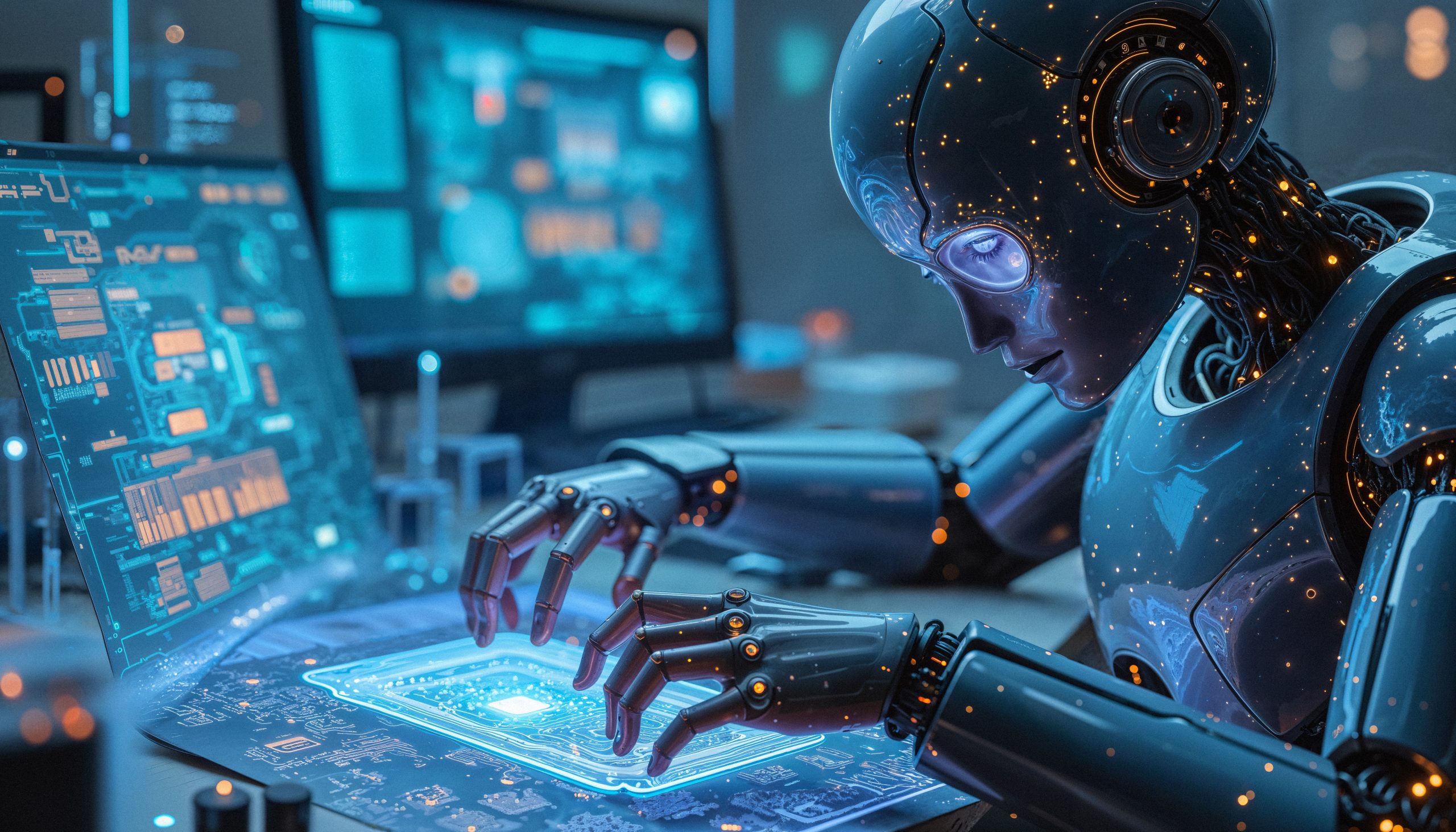In today’s world, where our reliance on smartphones is greater than ever, device security is a growing concern. Viruses, malware, and other cyber threats can not only compromise our personal information but also impair the performance of our phones. Fortunately, there are free apps that offer robust protection against these threats without you having to spend a dime.
Choosing the right security app for your smartphone is crucial. With so many options available, it can be challenging to identify which ones are effective. In this article, we’ll explore five of the best free antivirus apps that will keep your mobile device safe while keeping your privacy and data protected.
Why is your cell phone security essential?
In today’s context of increasing digitalization, your smartphone is not only a means of communication, but also a repository of personal information, banking details, photos and much more. Protecting this data is essential, as its exposure or theft can lead to devastating consequences. Therefore, using applications that offer protection against viruses and malware is an essential step for any smartphone user.
Avast Free Antivirus
Avast Free Antivirus is one of the most trusted names in the cybersecurity space. Offering a variety of features, this app not only protects against viruses and malware, but also offers features like blocking unwanted calls and cleaning junk files, which can help improve the performance of your device.
Additionally, Avast provides a Wi-Fi inspection feature that checks the security of the networks you connect to. This functionality is crucial for preventing unauthorized access and protecting your personal data from hackers who may be lurking on public networks.
AVG Free Antivirus
AVG Free Antivirus is another giant in the digital security field. This app not only protects your smartphone from malicious software, but also offers a performance analysis that helps identify and resolve issues that may be slowing down your device.
AVG’s Anti-Theft feature is a highlight, allowing you to remotely locate and lock your phone if it’s lost or stolen. This ensures that your information remains safe even if the device falls into the wrong hands.
Bitdefender Antivirus Free
Bitdefender Antivirus Free is known for its minimalist approach that doesn’t compromise on effectiveness. With a simple installation and a clean interface, it offers real-time protection against threats that try to invade your mobile device.
This app consumes minimal system resources, which means it won’t affect your smartphone’s battery life or its overall performance. Bitdefender is ideal for those looking for a security solution that works discreetly yet powerfully.
Kaspersky Mobile Antivirus
Kaspersky Mobile Antivirus provides robust protection against viruses, malware, spyware and Trojans. With its real-time security features, it scans newly downloaded apps and helps block threats before they cause damage.
In addition to antivirus protection, Kaspersky also includes privacy-enhancing features like a call blocker and SMS filter that help keep unwanted communications away from your device.
Norton Mobile Security
Norton Mobile Security is a complete solution that comes with a range of security features, including malware protection, intrusion prevention system, and a robust firewall to block unauthorized access.
Norton’s App Advisor feature is particularly useful as it scans and provides detailed reports on your installed apps, alerting you to any potential risks associated with them. This allows you to make informed decisions about which apps to keep on your device.
Additional Features of Antivirus Applications
In addition to basic virus protection capabilities, many of these apps come with additional features that can improve the security and usability of your device. From cache cleaning and battery optimization to app locking and photo vaults, these additional features make antivirus apps indispensable tools for any smartphone user.
Privacy Audit
Many antivirus apps include privacy auditing tools that analyze and report on which apps are accessing your personal information, such as location, contacts, and files. This functionality helps you identify and manage app permissions that could compromise your privacy.
Safe Browsing
Safe browsing functionality is crucial to avoid malicious websites that can install malware on your device. Antivirus apps automatically scan the URLs you visit and alert you to sites known to host malware or run phishing scams, ensuring safer browsing.
App Lock
App locking is another valuable feature offered by some antivirus programs. This option allows you to add an extra layer of security to your most sensitive apps, such as banking or messaging apps, by requiring an additional PIN or pattern to open them. This prevents unauthorized access if your device is lost or stolen.
Data Backup
Some free antivirus apps include data backup options, allowing you to back up important data like contacts, messages, and photos directly to the cloud. In case your device is lost or damaged, you can easily restore your data to a new device.
Password Manager
Password management is another useful feature that some antivirus applications offer. They can securely store all your passwords in one place, encrypted and accessible only through a single master password. This makes it easier to manage your login credentials, preventing the use of weak or repeated passwords.
Anti-Spam and Call Filtering
To combat unwanted calls and messages, many antivirus apps include anti-spam filters. These filters can block calls and messages from unknown numbers or blacklists, helping to protect against fraud attempts and reducing distractions.
Insecure Wi-Fi Network Detection
Connecting to Wi-Fi networks, especially public ones, can put you at risk. Some antivirus apps assess the security of Wi-Fi networks and warn you about unsafe connections, suggesting protective measures or even automatically disconnecting you to prevent potential attacks.
Real-Time Monitoring
Antivirus apps also offer real-time monitoring, which continually scans your device for any suspicious or malicious activity. This includes analyzing new downloaded apps, software updates, and changes to critical system files, providing a quick response to emerging threats.
Conclusion
Investing in a free antivirus app is an essential step to keep your smartphone safe. The apps highlighted in this article not only offer protection against malware and viruses, but also a variety of features that keep your device safe and optimized. Remember, the security of your device is directly linked to the security of your personal information, so choosing the right app is crucial.
FAQ
- Are free antivirus apps really safe? Yes, many free antivirus apps offer excellent security, comparable to paid versions.
- Can these apps affect my phone's performance? While some apps can be resource-intensive, many are designed to be lightweight and minimize impact on device performance.
- How do antivirus applications protect against malware? They regularly scan your device for suspicious activity and malicious files, blocking them before they can cause damage.
- Do I need an antivirus if my use is basic? Yes, even basic use can expose you to threats, so having an antivirus is advisable.
- How can I choose the best antivirus for my cell phone? Consider your specific needs and the features offered by the app, as well as reviews from other users and experts.