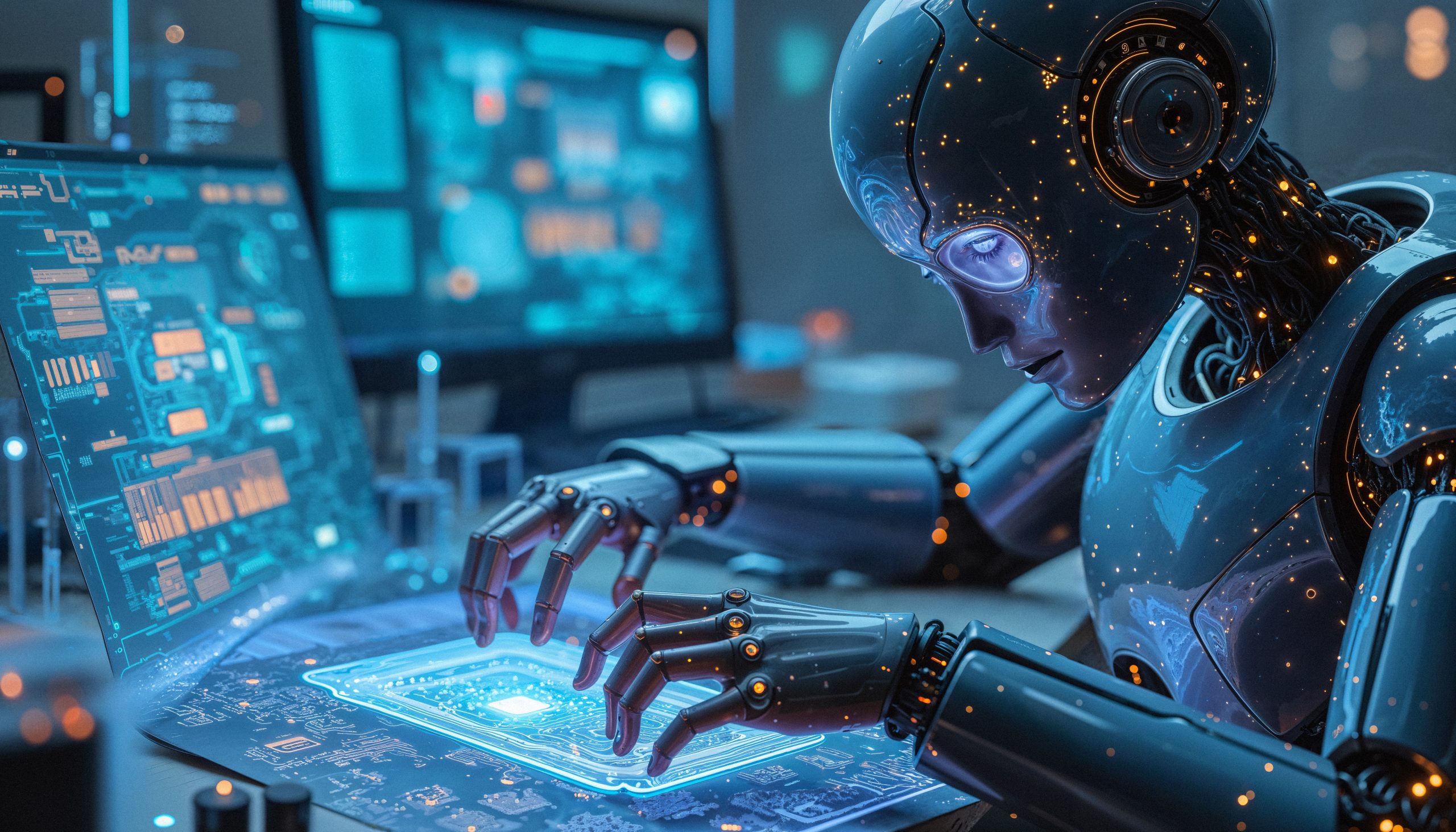With the increasing use of smartphones for everyday tasks, protecting your phone from viruses has become essential. The good news is that there are several free apps that can keep your device safe from cyber threats, espionage, and silent intrusions.
If you've noticed your phone is slow, has strange ads, or is draining your battery excessively, it could be a sign of a malware infection. In this article, you'll learn about the best apps to protect your phone from viruses, as well as their advantages, extra features, and precautions when using these types of tools.
Advantages of Applications
Real-time protection
Continuous monitoring for malware, trojans and suspicious applications even while browsing or using public networks.
Performance optimization
In addition to protecting, many apps also clean up junk files and free up RAM memory to improve your phone's speed.
Suspicious behavior notifications
Automatic alerts if any app tries to access your camera, microphone or location without permission.
Safe browsing
Protection when accessing dubious websites, preventing phishing attacks or cloning of bank details.
Best Apps to Protect Your Cell Phone from Viruses
Avast Antivirus – Android / iOS
Avast Antivirus & Security
Android
Avast is one of the most popular antivirus programs in the world and offers a highly functional free version. It performs periodic scans, protects in real time and blocks threats automatically.
Another highlight is the anti-theft feature, which allows you to track the device, remotely block it and even erase data in case of loss. The interface is intuitive, ideal for those looking for practicality.
It also features call filtering, Wi-Fi protection, and app permission checking, offering a complete solution.
AVG Antivirus – Android / iOS
AVG AntiVirus & Security
Android
With a clean look and powerful features, AVG protects your phone against viruses, spyware, and malicious apps. The tool also scans Wi-Fi networks to ensure secure connections.
The “Photo Vault” mode is a plus: it allows you to store photos in an encrypted vault. In addition, there are features to save battery and track your phone in case of loss.
It is one of the lightest and most efficient options, ideal for cell phones with little memory.
Norton 360 – Android / iOS
Best known for its desktop version, Norton also offers a robust smartphone app. In addition to antivirus protection, it includes a secure VPN, identity protection, and data breach alerts.
One of the biggest highlights is the real-time alert about malicious links sent via SMS or messaging apps. It also checks the reputation of apps before they are even installed.
The free version is limited, but extremely useful for those who want basic, high-quality security.
Bitdefender Antivirus Free – Android
Bitdefender Antivirus
Android
This app is ideal for those who want maximum security with minimal impact on performance. Lightweight and straight to the point, it quickly scans apps and files.
Although it is simpler, real-time protection is efficient. Another advantage is that it does not require configuration after installation, making it great for beginners.
Even with a minimalist interface, it offers a solid layer against viruses and online threats.
Interesting Extra Features
- Automatic scanning of USB sticks connected via OTG
- Protection against accidental clicks on malicious ads
- Nightly Scan Scheduler
- Encrypted backup of sensitive files
- Alerts about apps accessing banking data
Common Care or Mistakes
- Rely only on antivirus: It is essential to keep the system updated and only download apps from the Play Store or Apple Store.
- Excessive permissions: Make sure your antivirus app doesn't ask for unnecessary permissions like access to contacts or cameras.
- Install more than one antivirus: This can cause conflicts and slow down your device.
- Ignore security alerts: Always read the app's notifications carefully and follow the correction recommendations.
Interesting Alternatives
- Google Play Protect: Android native tool that automatically verifies apps.
- iOS Firewall (iPhone): The iOS system already has a high level of protection by default.
- Native antiviruses from manufacturers: Samsung and Xiaomi, for example, already offer effective in-house solutions.
- VPNs with built-in protection: Some VPN apps already include malware blocking features.
- Cleaning apps: In addition to antivirus, apps like CCleaner help keep the system light and secure.
Frequently Asked Questions (FAQ)
Yes, especially on Android devices. Antivirus software helps detect malicious apps, protect personal data, and block online threats.
It is not recommended. This can cause conflicts between apps, as well as consume more battery and processing power.
Yes, as long as it's from a trusted company like Avast, AVG or Kaspersky. Always read the reviews on the store before downloading.
Common signs include slowness, crashes, suspicious ads, excessive battery usage, or unexplained mobile data usage.
No. Many apps offer very effective free protection. However, extra features like VPN or call blocking may only be available in the paid version.
Conclusion
Protecting your phone from viruses has never been easier. With the right apps, you can ensure greater security, privacy, and performance for your device. Try one of the free options and keep your data protected on a daily basis.
Try one of the apps mentioned above right now and make your cell phone more secure. Save this article to refer to whenever you want to update your protection!