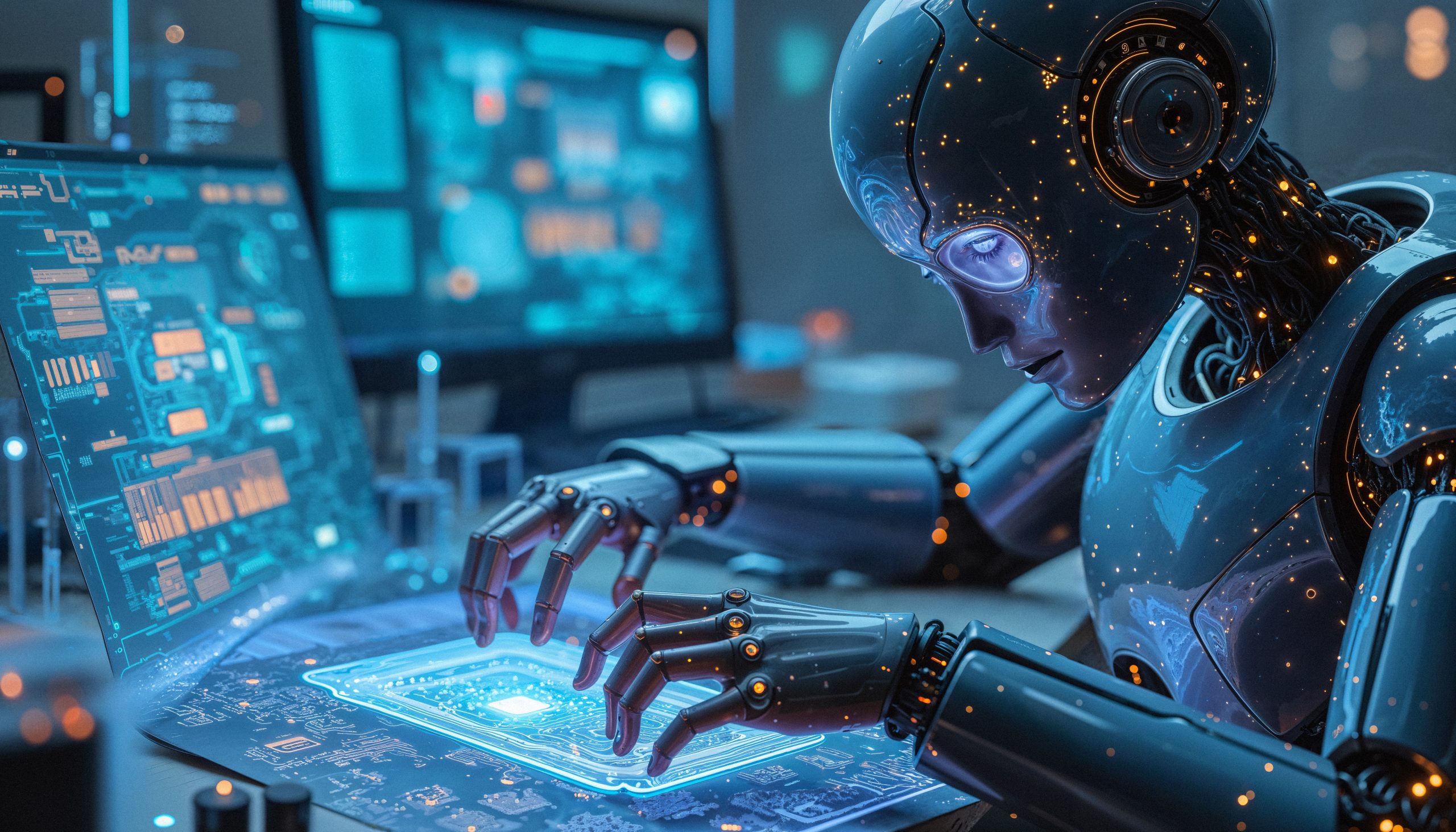Your phone stores much more than photos and messages—it contains personal data, banking information, private conversations, and even work information. Therefore, learning how to protect your cell phone is essential these days, especially with the rise of digital fraud, malicious apps, and scams via fake links.
Fortunately, protecting your phone isn't difficult. With some good practices and the use of reliable apps, you can avoid most cyberthreats. In this article, you'll learn everything you need to know about keeping your device safe, away from viruses, spyware, and other unwanted attacks.
Advantages of Protecting Your Cell Phone
Prevents data theft
With active protection, you prevent hackers from accessing passwords, photos, messages, and banking information.
Prevents installation of malicious apps
Security apps prevent dangerous software from being installed without your knowledge.
Ensures safe browsing
Real-time protection identifies and blocks fraudulent websites that could steal your data.
Increases the lifespan of the device
By avoiding overloads caused by viruses, your phone works better for longer.
More peace of mind in your daily life
With protection apps, you can browse and use your cell phone more safely and with less worry.
How to Use Apps to Protect Your Cell Phone
Step 1: Go to the Play Store and download a reliable protection app.
Step 2: Install the app and accept the necessary permissions.
Step 3: Enable automatic scanning and real-time protection.
Step 4: Perform a full system scan to check for potential threats.
Step 5: Keep the app updated to ensure the best possible protection.
5 Apps to Protect Your Cell Phone
1. Avast Antivirus
With millions of users worldwide, Avast protects against viruses, malware, and scams. It blocks dangerous websites and constantly scans for suspicious files.
Avast Antivirus & Security
Android
Additional features include spy app protection, Wi-Fi security check, and a private photo vault.
Free on the Play Store, it's ideal for those looking for a simple and effective solution.
2. AVG Antivirus
AVG AntiVirus & Security
Android
AVG offers comprehensive protection with antivirus, app blocking, and junk file cleaning. It's ideal for phones with limited storage.
Includes protection against suspicious links, spyware detection, and password or fingerprint locking options.
The app is free, with a premium version for more advanced features.
3. Norton 360
Norton360 Antivirus & Security
Android
Norton offers comprehensive virus and scam protection, with a focus on public Wi-Fi security.
It has unique features such as dark web monitoring, banking security and password vault.
It's a paid option, but with a free trial and robust features.
4. Bitdefender Mobile Security
Lightweight and discreet, Bitdefender protects in the background and consumes little battery. Great for older phones.
Offers app scanning, link verification, and privacy control with artificial intelligence.
It also has a free version and a paid version with an integrated VPN and extra features.
5. Kaspersky Mobile Antivirus
With award-winning technology, Kaspersky detects viruses, spyware, and fake apps before they cause damage.
It also has unwanted call blocking, automatic scanning and tracking features in case of theft.
It's available for free on the Play Store, with additional features for those who want more security.
Recommendations and Care
Avoid downloading apps from outside the Play Store. They may contain viruses hidden behind false functionality promises. Always check reviews and permissions before installing.
Another important tip is to use strong passwords, two-factor authentication, and keep your system up-to-date. This will help you close potential loopholes that hackers can exploit.
For more tips on digital security, see this reliable source.
Frequently Asked Questions
Installing a reliable antivirus, avoiding suspicious links, and keeping your system updated are best practices.
Not necessarily. There are great free apps like Avast, AVG, and Kaspersky that offer effective protection.
The best apps are optimized to run in the background with minimal power consumption.
Ideally, use a reliable digital vault or password manager within security apps.
Signs like slowness, pop-up ads, and unfamiliar apps are signs of a possible hack or virus.
Meta description
Learn how to protect your phone with free, reliable apps. Get tips and download now to keep your data safe.