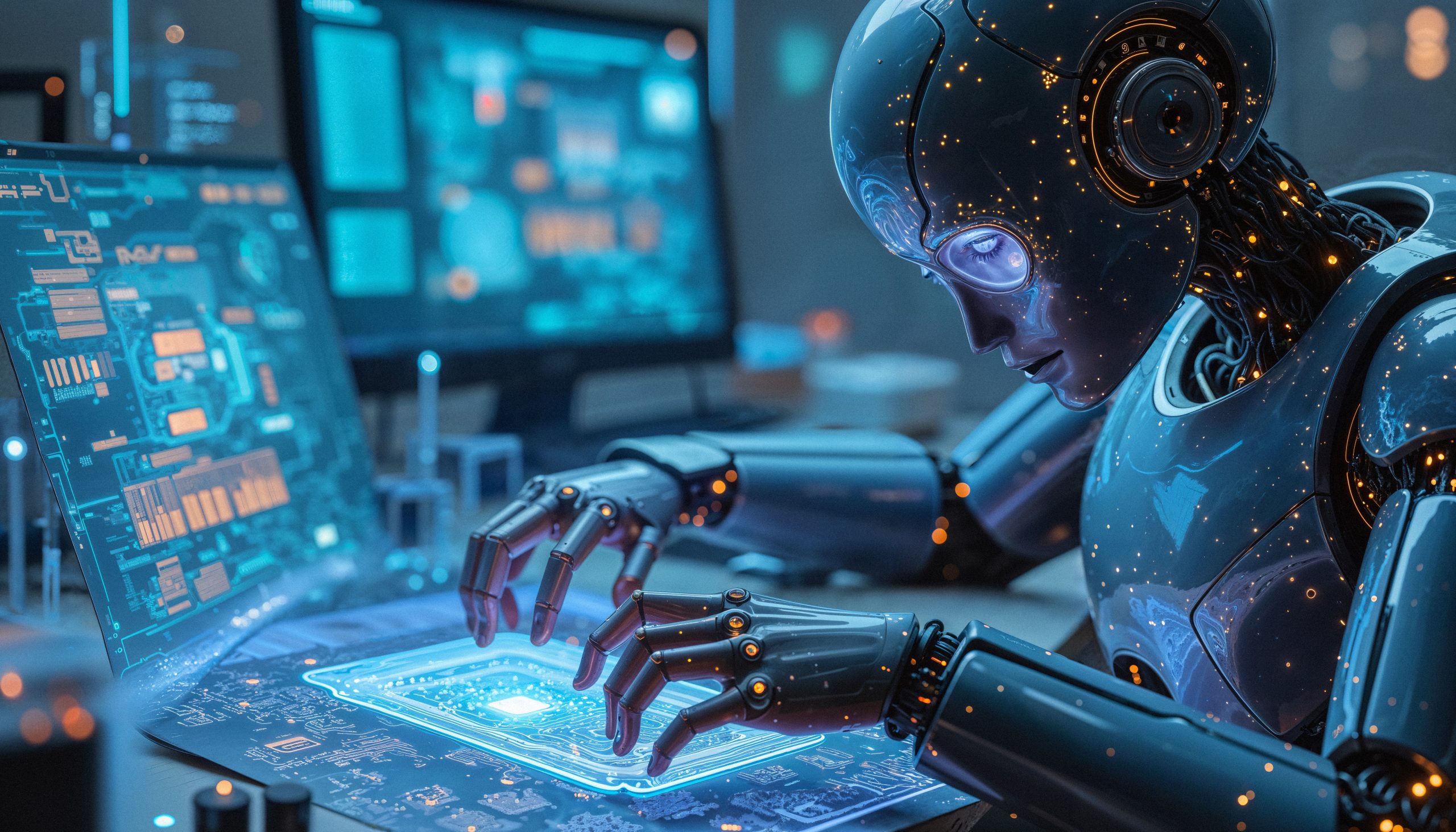Apps to recover lost photos
Losing important photos can be a frustrating experience. Whether it’s due to human error, system failures, or even an accidental reset, many people look for ways to recover these precious files. Fortunately, with advances in technology, there are several ways to apps to recover lost photos directly from your cell phone, without the need for technicians or computers.
In this article, you will learn about the best options available on the market, understand how they work, their differences and how they can help you rescue valuable moments with just a few taps.
Advantages of Applications
Instant Recovery
Most apps allow you to restore deleted files in just a few minutes, easily and quickly.
Compatibility with Multiple Formats
The apps support popular image formats like JPG, PNG, and even RAW, increasing the chances of success.
No computer needed
You can recover your photos directly from your smartphone without transferring files to your PC.
User-Friendly Interface
Applications with an intuitive interface make recovery easier even for those without technical knowledge.
Best Apps to Recover Lost Photos
DiskDigger
Availability: Android
DiskDigger is one of the most popular apps to recover lost photos on Android. With it, you can restore deleted images from the internal memory or SD card. The difference is the deep scanning option that identifies files even after formatting. Ideal for those who deleted photos by mistake and want to restore them quickly.
Dumpster
Availability: Android
Dumpster works like a “trash can” for your phone, storing deleted files for possible future recovery. As soon as the app is installed, it starts monitoring deleted files. If you accidentally delete an image, simply open the app and restore it. It also offers cloud backup, protecting your photos even after formatting.
Photo Recovery – Tasty Blueberry
Availability: Android
This app focuses exclusively on photos, making the process faster and more efficient. With just a few clicks, the user can scan the entire memory of the phone in search of deleted images. In addition to being lightweight and functional, Photo Recovery performs well even on older phones.
UltData – Tenorshare
Availability: Android / iOS
UltData is a complete file recovery app from Tenorshare, including lost photos. It allows you to restore images from gallery, WhatsApp, and other apps. The iOS version also offers full support for Apple devices, making it ideal for users looking for a reliable and professional solution.
iMobie PhoneRescue
Availability: iOS
Aimed at iOS, iMobie PhoneRescue is an excellent option for recovering deleted photos from your iPhone. It can also restore app data, videos, and contacts. Despite having a desktop version, the mobile app offers features that make life easier for those who need urgent and hassle-free recovery.
Interesting Extra Features
- Deep and Fast Scanning
- Cloud Recovery
- Compatibility with WhatsApp and messaging apps
- Support for SD card and internal memory
- Automatic backup options to prevent further loss
Common Care or Mistakes
- Install apps after loss: This can overwrite files and make recovery difficult.
- Disallow permissions: Many users deny access to memory, preventing the app from working.
- Download fake versions: Always use the Play Store or the App Store official for the download the app.
- Do not backup: Lack of backups makes recovery more difficult or impossible.
Interesting Alternatives
- Google Photos: Native Google app with automatic backup and fast recovery.
- OneDrive: Ideal for those who use Windows and want to synchronize images between devices.
- Dropbox: Allows you to store photos in the cloud and prevent future losses.
- EaseUS MobiSaver: Desktop version that offers complete data recovery.
- Manual Recovery via PC: With software like Recuva, especially for SD cards.
Frequently Asked Questions (FAQ)
Yes, most work without root, although root access may allow for deeper scans.
It depends on the app and the time since formatting. The sooner you try, the better your chances.
Yes, many apps like UltData support WhatsApp image recovery.
Some apps are free with limited features. Premium versions offer more recovery features.
Try desktop versions like Recuva or MobiSaver. You can also look for cloud-backed files.
Conclusion
Losing photos is never easy, but with the apps to recover lost photos Of course, it is possible to reverse the situation with ease. Whether for Android or iOS, the options mentioned here offer satisfactory results and quick access to what seemed lost. Try it now and avoid further losses with automatic backup solutions. Save this site and share it with anyone who might need it!