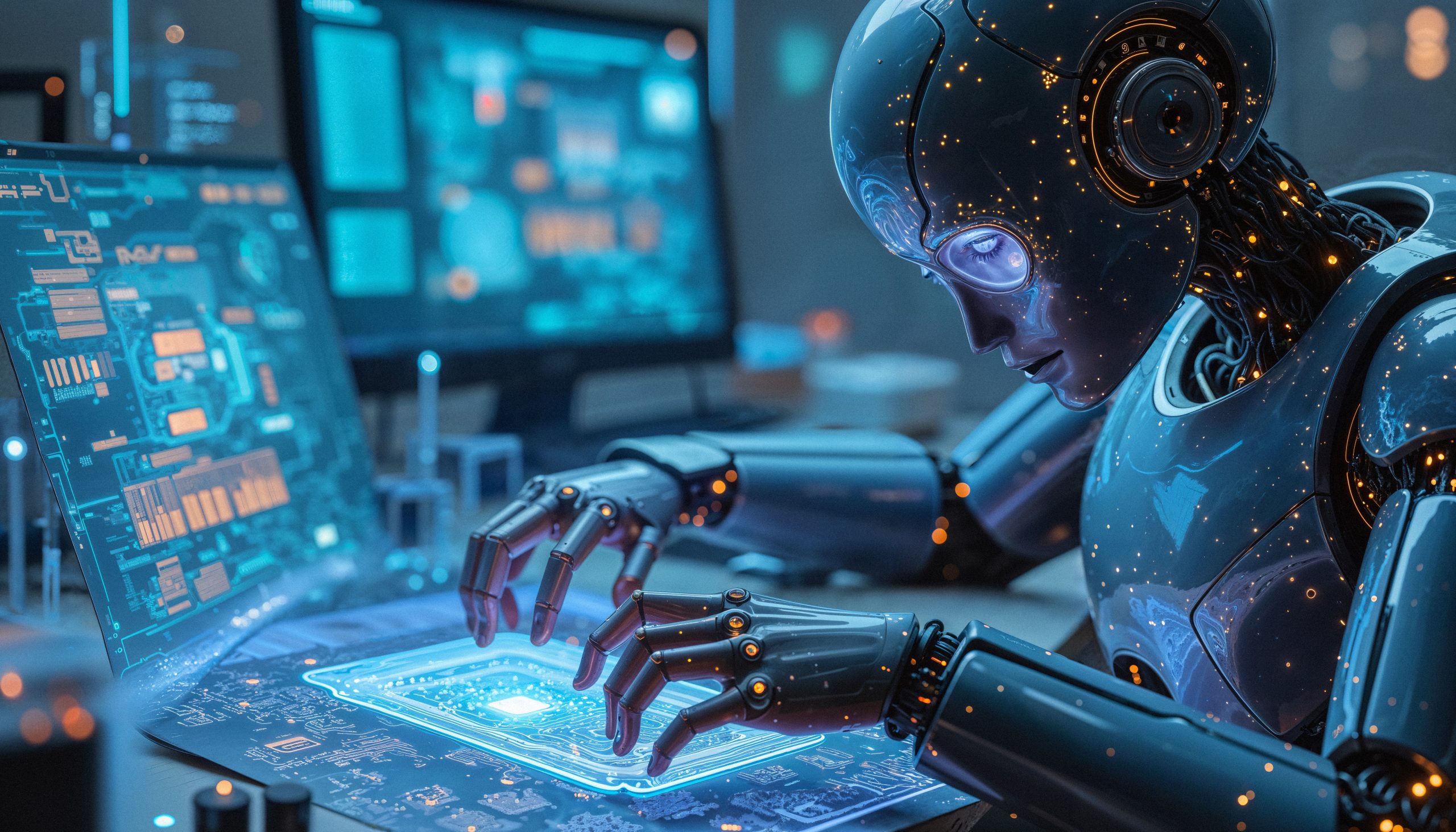With the advancement of smartphone cameras and the rise of social media, photo editing has become an essential part of everyday life. Whether it’s to enhance a selfie, add creative filters or correct imperfections, free photo editing apps play an important role. For those who don’t want to invest in expensive software, there are excellent online photo editing options that provide professional results at no cost.
In this article, we’ll explore the best free photo editing apps. Each app has been chosen for its functionality, quality of effects, and ease of use, and is suitable for both beginners and those with more advanced image editing skills. Below, you’ll find a detailed list of photo enhancement apps, with information on their main features and how they can transform your images.
The best free photo editing apps
Photo editing apps offer a wide range of tools and effects that allow you to transform images in a practical and intuitive way. Below, we present five apps that stand out in the market for being free and effective.
Snapseed
Snapseed is one of the most popular photo editing apps and offers professional-grade editing tools. Developed by Google, it is completely free and has a user-friendly interface that makes editing easy for all skill levels.
First of all, Snapseed stands out for its photo filters, which range from basic to advanced adjustments. In addition, it has a variety of tools, such as adjusting brightness, contrast, saturation and even removing blemishes and correcting red eyes. The “Adjustment Brush” function allows you to edit specific parts of the image, providing a more precise and personalized result. This app is ideal for those looking for photo editing with uncomplicated effects and with impressive results.
Another advantage of Snapseed is the ability to save custom adjustments, making it easier to edit multiple photos with the same style. Therefore, for those looking for an app that offers versatility and quality results, Snapseed is a great choice.
VSCO
Another popular app is VSCO, known for its filters that simulate analog cameras and vintage styles. This is one of the best apps for editing selfies, offering both ready-made filters and manual adjustment tools to create unique images.
VSCO also offers its own community where users can share their edited photos and get inspiration from other photographers and influencers. This feature makes the app even more appealing to those who like to explore new trends and connect with other photography enthusiasts.
In addition to filters, VSCO offers adjustments for sharpness, exposure, and white balance, giving you more detailed control over your image. Although some additional features are paid, the free version is already good enough for most users, allowing you to create incredible photo edits at no cost.
Adobe Lightroom
Adobe Lightroom is an excellent option for those who want advanced editing tools for free. Available for both mobile and desktop, Lightroom is known for its quality and professionalism, and is widely used by photographers.
This app lets you adjust technical details of your photos, such as exposure, shadows, and highlights, and offers high-quality filters that transform any image. With Lightroom, you can make fine adjustments to your image, enhancing specific colors or even correcting imperfections, all with an intuitive interface that makes the editing process easier.
Additionally, Adobe Lightroom allows for cloud synchronization, allowing access to edits on different devices. For this reason, it is ideal for users looking for a complete application with professional functions that are easy to access.
PicsArt
PicsArt is known for being one of the most versatile and creative photo editing apps available for free. It offers a wide range of tools, including stickers, filters, collage effects, and even custom drawings.
This app is ideal for those looking to add graphic elements to their photos, such as frames and creative effects. In addition to basic editing tools, PicsArt allows you to edit selfies, adjust facial details and create photo montages in a practical way. This makes it very popular among young people and digital influencers who are looking for more artistic photo editing.
Another great thing about PicsArt is its active community, where users can share and discover new editing ideas, making the process even more inspiring. The app’s free functionality is extensive, allowing for complete edits at no additional cost.
Canva
Finally, we have Canva, a tool that goes beyond photo editing and offers graphic design options, ideal for those who need to create layouts for social media. Although its focus is not exclusively on photo editing, Canva is widely used for its ease of use and the professional results it provides.
Canva allows you to make basic image adjustments, such as cropping, rotating, and applying filters. It also has ready-made templates for different types of publications, which makes it easier to create images for posts and stories on social media. This application is excellent for those looking for practicality and agility in creating visual content.
Additionally, Canva offers several paid features, but its free version already includes a significant amount of resources, such as filters and image adjustments, meeting users' needs well.
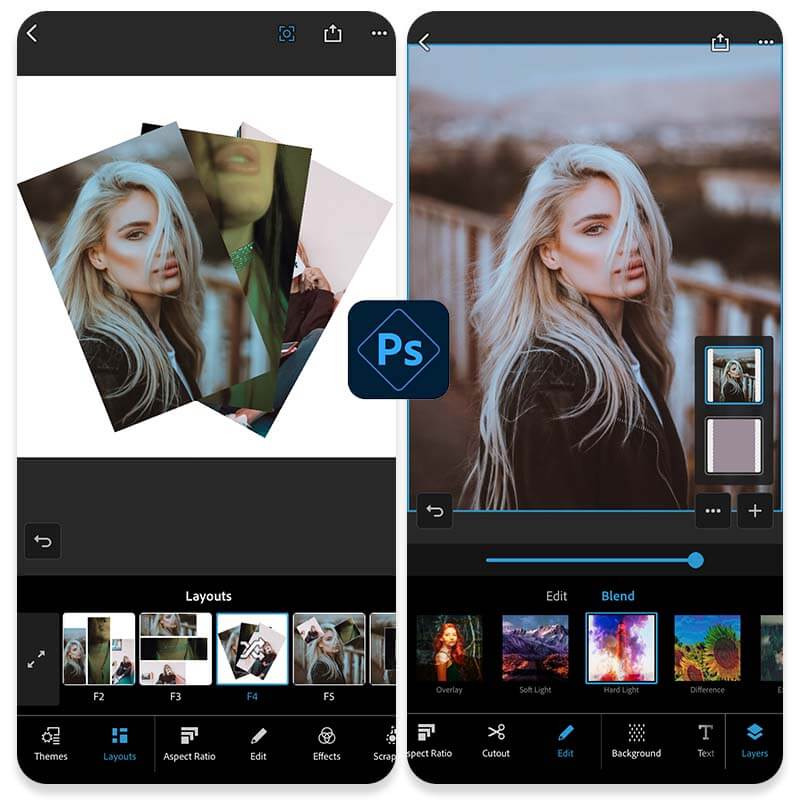
Additional Features and Benefits of Photo Editing Apps
Photo editing apps aren’t just about improving the quality of your images; they offer tools that increase creativity and personalization in your edits. Many of them include features like automatic lighting adjustments, themed filters, and even AI-powered editing.
These features are useful not only for personal use, but also for those who want to create a portfolio, improve their social media presence or even work professionally with photography. In addition, many of these apps allow for high-quality export, ensuring that the photos maintain their original resolution.
Conclusion
Photo editing is a fun and practical way to transform your images, and with the right apps, you can achieve professional results without spending a fortune. As we’ve seen, there are several options on the market, each with their own unique features and styles. Whether you’re looking for photo filters or advanced adjustments, these apps have you covered, allowing you to quickly and easily edit your photos.
Whether it’s a selfie or a landscape photo, free photo editing apps are essential tools in your digital life. Try out the apps mentioned above and find out which one best suits your needs and editing style.
FAQ
- What is the best free photo editing app?
Snapseed is widely recommended for its advanced editing tools and free filters. - Can I edit professional photos with these apps?
Yes, apps like Adobe Lightroom and Snapseed offer advanced editing features that enable professional results. - Do these apps have paid features?
Yes, some apps like VSCO and Canva offer extra features in the paid version, but the free version is already quite complete. - Are these apps available for Android and iOS?
Yes, all the mentioned apps are available for both Android and iOS devices. - Is it possible to save edited photos in high quality?
Yes, most applications allow you to save edits in high resolution, preserving the original image quality.