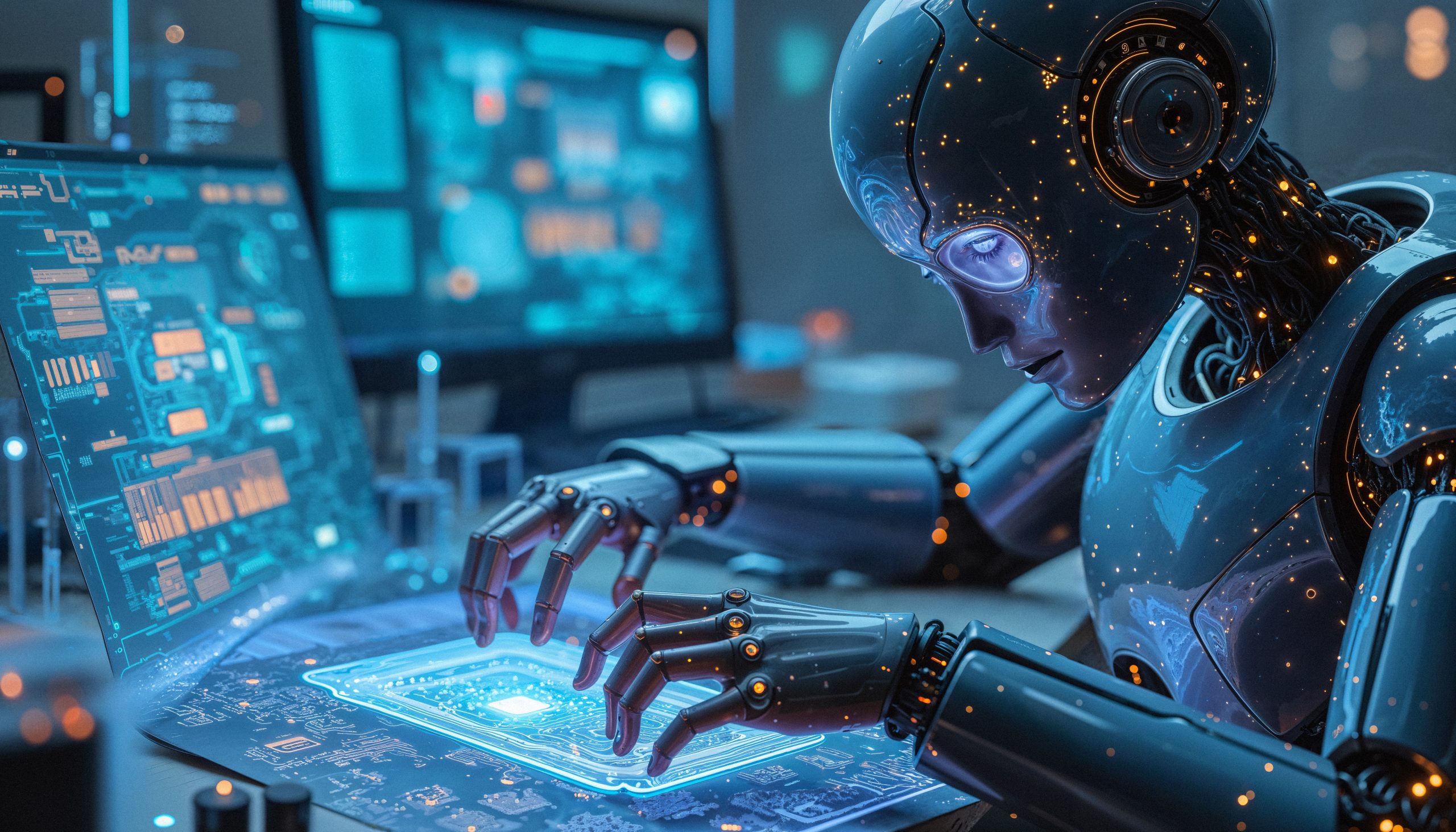Apps to protect your cell phone from viruses
With the increase in digital scams and malicious apps, keeping your cell phone protected has become an urgent need. After all, any carelessness can open the door to viruses, malware or even theft of sensitive data, such as bank passwords and personal information. In this scenario, apps to protect your cell phone from viruses stand out, offering fast and efficient solutions.
Fortunately, there are several apps available on the Play Store that detect threats in real time, perform automatic scans, and even optimize your device’s performance. In this article, you’ll discover the best apps to protect your device and navigate your digital life with greater peace of mind.
Advantages of Applications
Real-time scanning
These apps constantly monitor the system, identifying threats before they can cause damage to the device.
Protection in navigation
Some apps block dangerous websites and malicious links, protecting you from scams and phishing attempts.
Data theft prevention
You can configure access blocks and real-time alerts whenever sensitive data is accessed.
Performance optimization
In addition to protection, many apps help to clear cache and junk files, improving your phone's performance.
Simple and practical interface
The best antiviruses have intuitive interfaces, allowing any user to configure their protection with just a few clicks.
How to Use the Apps
Step 1: Go to the Play Store and search for the desired application.
Step 2: Tap "Install" and wait for the download to complete.
Step 3: Open the app and accept the required permissions.
Step 4: Perform an initial scan of the system.
Step 5: Enable real-time protection and set up automatic alerts.
5 Apps to Protect Your Cell Phone from Viruses
1. Avast Antivirus
Avast is one of the most well-known apps when it comes to digital security. It offers automatic app scanning, protection against dangerous websites, and real-time threat detection. Even in its free version, it already offers a robust range of features.
An interesting feature is the “Photo Vault”, which protects private images with a password. In addition, Avast helps identify apps that consume a lot of resources, also contributing to saving battery life.
Available on the Play Store, Avast is constantly updated and is ideal for those looking for a reliable and easy-to-use antivirus.
2. Bitdefender Mobile Security
Bitdefender is a lighter but no less powerful solution. It works silently in the background and does not interfere with the device's performance. Its scanning system is fast and highly efficient.
The app also offers protection while browsing, including warning about suspicious links sent via SMS or social networks. For those looking for more, the premium version includes anti-theft, VPN and account security.
With a clean and straightforward interface, Bitdefender stands out for its efficiency and low battery consumption, making it ideal for cell phones with fewer resources.
3. Norton 360 Mobile
With decades of security expertise, Norton 360 offers a comprehensive suite of protection for mobile devices. In addition to antivirus, it also offers Wi-Fi scanning, app password locking, and identity theft protection.
A unique feature is the dark web data leak alert, which notifies you if your email has been exposed in an attack. Safe browsing is also guaranteed with real-time blocking of dangerous links.
Norton is a paid option, but it offers a free trial. Its focus is on those who want maximum protection and advanced digital security features.
4. Kaspersky Mobile Antivirus
Kaspersky is another respected name in the antivirus world. Its free app protects against viruses, spyware and Trojans, performing regular and manual scans according to the user's preference.
The “Anti-Theft” feature allows you to locate, block and even remotely wipe your phone in case it is lost or stolen. In addition, the app also has a filter for unwanted calls.
With frequent updates, Kaspersky is ideal for those looking for reliable security and control tools against various threats.
5. AVG Antivirus
AVG offers comprehensive protection, combining antivirus with performance optimization features. It automatically scans apps, games, and files and lets you eliminate threats with one click.
With features like app blocking, power saving, and Wi-Fi scanning, AVG goes beyond simple virus protection. The paid version also offers protection against fake apps and camera spying.
For those who want a security and performance package in the same app, AVG is one of the most complete options available on the Play Store.
Recommendations and Care
Even with good security apps, it is essential to maintain responsible habits when using your cell phone. Avoid downloading apps from unknown sources or clicking on suspicious links received via email, SMS or social media.
Keep your operating system up to date, as updates fix security flaws. Enable two-step verification on your accounts and avoid using the same password across different services.
It is worth remembering that using more than one antivirus at the same time can cause conflicts and slow down the system. Choose a reliable app and keep it activated.
To learn more about digital security on your cell phone, visit this reliable source.
Frequently Asked Questions
Yes, many free antivirus programs offer excellent protection. Brands like Avast, AVG, and Kaspersky have free versions with effective features.
It depends on your needs. Avast is great for general use, Bitdefender is lightweight and efficient, and Norton offers full premium features.
Well-optimized apps like Bitdefender run in the background and consume little power. Avoid poorly designed apps.
Yes. Many viruses are distributed via links, emails or even system failures. Antivirus protects against various threats.
Common signs include slowness, crashes, intrusive ads, and abnormal battery drain. A scan can confirm the infection.
Meta description
Discover the best apps to protect your cell phone from viruses in 2025. Download for free and keep your data always safe.