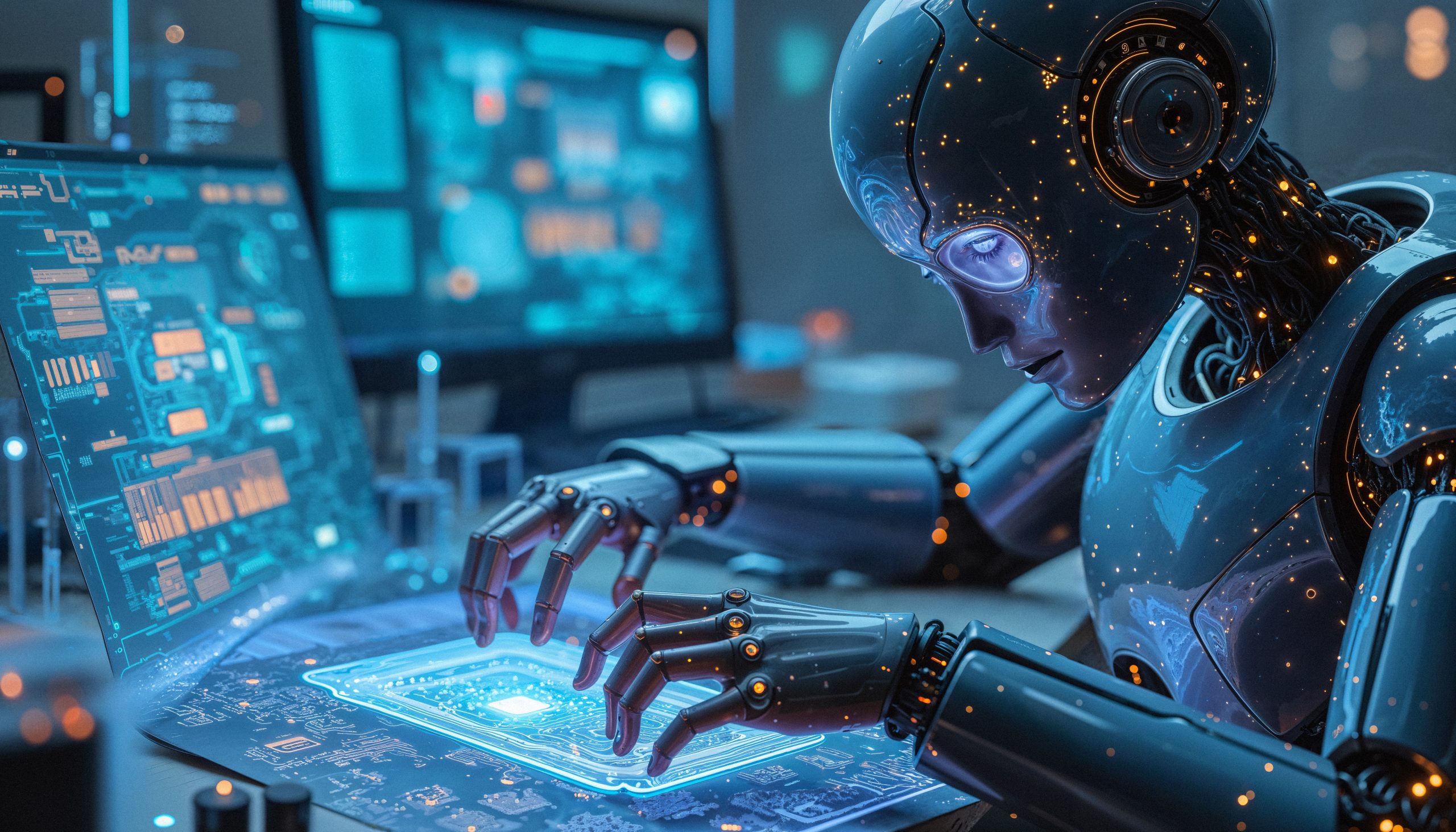In an age dominated by technology, the availability of real-time information is crucial, especially when it comes to navigation. However, it is not always possible to maintain a constant internet connection, either due to network limitations or to avoid high data costs when traveling. This is where offline GPS apps come in, a robust and increasingly popular solution for smartphone users around the world. These apps allow you to navigate without the need for an internet connection, by pre-downloading the necessary maps.
The convenience of having a GPS that works perfectly offline cannot be overstated. With the right apps, traveling to remote or international areas becomes less intimidating, as you can count on accurate directions without relying on an internet connection. In this article, we’ll explore the best offline GPS apps available for free, highlighting their key features and how they can improve your navigation experience.
Exploring the Best Free Offline GPS Apps
1. Google Maps Google Maps offers offline map download functionality, allowing you to navigate without an internet connection. Simply download the area of interest while connected, and you can access directions and searches even without mobile data. The app is updated regularly, ensuring accurate and detailed information about locations and routes.
2. HERE WeGo HERE WeGo is another extremely useful app for offline navigation. It lets you download maps of entire countries, making it easier to travel internationally or in areas without network coverage. It also offers turn-by-turn directions, real-time traffic information when online, and a clean, easy-to-use user interface.
3. OsmAnd OsmAnd is based on OpenStreetMap data, which is powered by a community of contributors. It offers detailed navigation with access to offline maps for any part of the world. In addition to driving directions, OsmAnd also supports cycling and pedestrian navigation modes, making it versatile for different types of travelers.
4. MAPS.ME Known for its simplicity and effectiveness, MAPS.ME offers comprehensive and free offline maps. It is particularly popular among tourists for providing detailed directions and information about landmarks, trails and even public transportation.
5. Navmii Navmii is a robust navigation app that uses OpenStreetMap data. It offers accurate navigation with voice prompts, real-time traffic information when connected, and a range of offline features for a complete navigation experience without using data.

Advanced Features in Offline GPS Apps In addition to basic navigation and offline map access, many offline GPS apps include advanced features that enhance the user experience. These include speed alerts, real-time alternative route suggestions, personalized markers for trip planning, and integrations with other services such as weather forecasts and point of interest information.
Offline GPS apps come with a number of features that make them extremely useful for navigation without the need for an internet connection. Here are some of the most notable features you can find in these apps:
- Download Offline Maps: The main feature of offline GPS apps is the ability to download full maps for use without the internet. This allows users to navigate without consuming mobile data and is especially useful in areas with poor network coverage or during international travel where data roaming can be expensive.
- Periodic Map Updates: Although they operate offline, many of these apps allow users to update their maps when connected to the internet. This ensures that the maps are always up to date with the latest road and point of interest information.
- Step by Step Navigation: Like traditional GPS devices, offline GPS apps provide turn-by-turn directions to your chosen destination. This includes voice instructions, which help guide the driver without having to look at the device, increasing safety while driving.
- Multi-Stop Route Planning: Some apps offer the option to add multiple stops to a single route, making it easier to plan more complex trips or deliveries to multiple addresses.
- Points of Interest: In addition to navigation features, many apps include information about points of interest, such as restaurants, gas stations, and tourist attractions. This data is often integrated into maps and can be accessed without an internet connection.
- Diverse Navigation Modes: Apps often offer different navigation modes, tailored to driving, walking, cycling or public transport. This allows users to choose the best route and directions based on their mode of transport.
- Traffic and Road Condition Alerts: While this functionality relies on a data connection for real-time updates, many apps store basic information about typical traffic conditions on popular routes, which can be accessed offline.
- Personalization: Many apps allow users to customize settings, such as choosing the language for voice instructions, the map theme, and setting alerts for speed limits or traffic cameras.
Conclusion Free offline GPS apps are essential tools for any smartphone user who travels frequently or visits areas with limited network coverage. Not only do they provide independence from data connections, but they also ensure that you reach your destination without interruptions. With the options available today, choosing the right app can mean easier, safer, and more enjoyable navigation.
FAQ
1. Are all offline GPS apps free? No, not all offline GPS apps are free. While many offer basic functionality at no cost, some may require payment to access advanced features or more detailed maps. It’s common for free apps to include basic functionality and offer paid options for additional features.
2. Can I trust the directions provided by offline GPS apps? Yes, directions provided by offline GPS apps are generally reliable, but it’s important to ensure that the maps are up to date. Accuracy can vary depending on the app and how often the data is updated. Users should always check for available updates to ensure they’re using the most up-to-date information.
3. How do I update maps in an offline GPS app? To update maps in an offline GPS app, you'll usually need to go to the app's settings or maps section and select the option to download or update maps. Make sure you're connected to a Wi-Fi network, as map files can be large.
4. Do offline GPS apps consume more battery? Yes, offline GPS apps can consume more battery power because they continuously use your device's GPS to track your location. To save battery power, you can reduce the frequency at which your location is updated or turn off GPS when not in active use.
5. Are there any limitations to using offline GPS apps? Limitations of offline GPS apps include the need to pre-download maps, which can take up a significant amount of storage on your device. Additionally, without an active internet connection, the app will not be able to provide real-time traffic information or instant map updates.