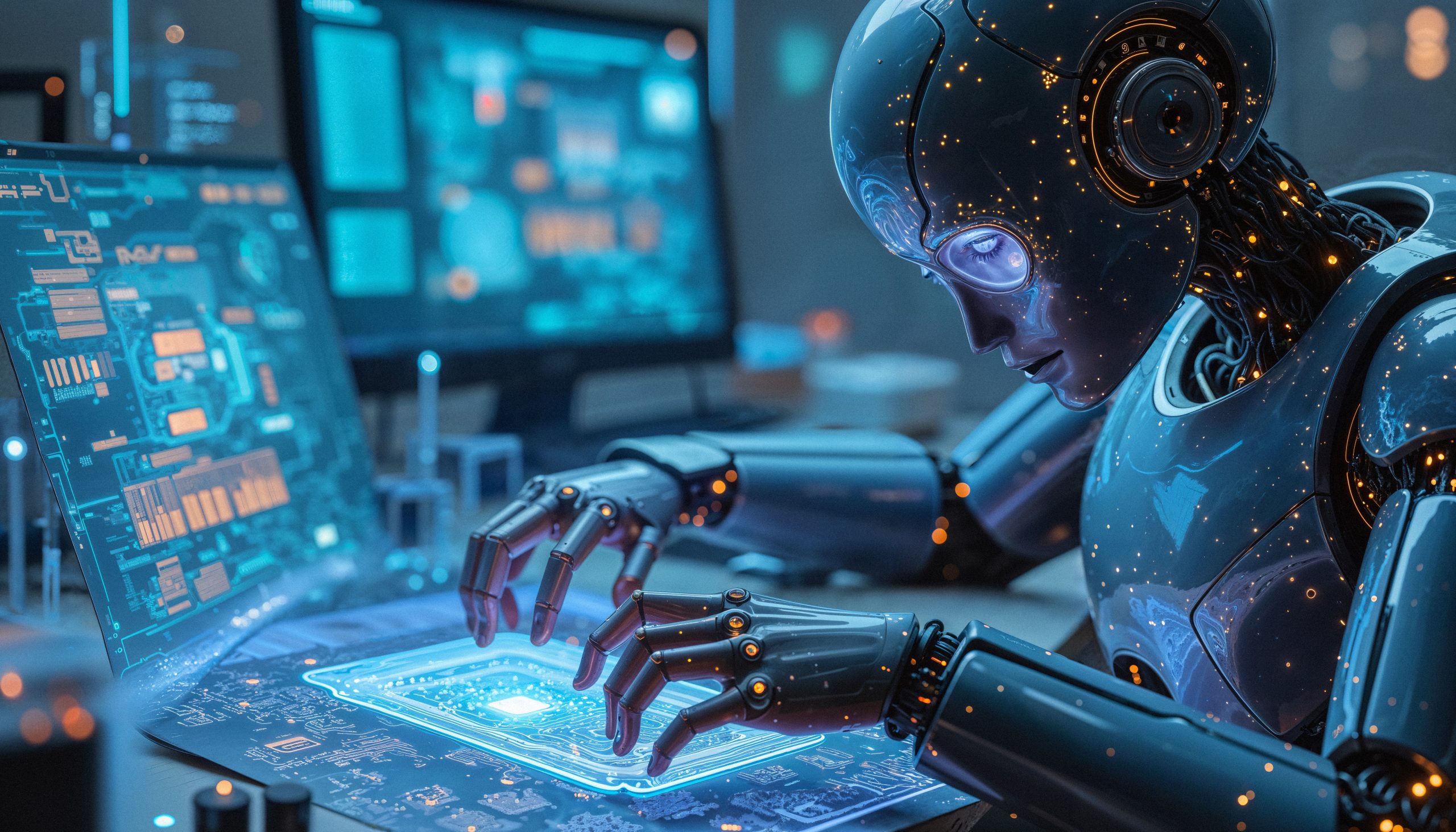In the digital age, connectivity is almost as basic a need as water and electricity. Who hasn’t needed an internet connection while away from home or the office? Fortunately, there are apps designed to help you find free WiFi connections wherever you are. In this article, we’ll explore the best apps for finding free WiFi, which not only make it easier to find available connections, but also ensure the safety and quality of your browsing.
In addition to being a great convenience, access to free WiFi can be a lifesaver, especially when you’re traveling or trying to save on mobile data. Below, we’ll take a closer look at five popular apps that promise to connect you to the internet for free, with the reliability and security you need.
Best Apps to Find Free WiFi
Free WiFi finder apps are essential for those looking to stay connected without breaking the bank. These apps scan your surroundings for public or commercial networks, allowing you to connect easily and securely.
WiFi Map
WiFi Map is one of the most popular free WiFi discovery apps. It has a global community of users who share information about available WiFi networks in their area. With WiFi Map, you can access offline maps and get passwords for protected networks shared by other users.
Additionally, the app provides tips on connection quality, helping you avoid slow or unstable networks. It is an essential tool for travelers who want to avoid roaming charges or simply for those looking for a fast connection to send an urgent email or make a video call.
Instabridge
Instabridge is more than just a free WiFi finder. It is designed to automatically connect you to the best available network. This app stands out for its ability to constantly update its database with new networks, thanks to the contributions of an active community of users.
The app not only provides passwords for protected networks but also tells you the actual internet speed, allowing you to choose the best option available. Instabridge is ideal for those who need a stable and fast connection, regardless of where they are.
Free WiFi
The Free WiFi app helps you find free WiFi networks in your area. With a simple and intuitive interface, this app maps available networks and provides detailed information about each of them, including security and connection quality.
One of the unique features of Free WiFi is its filter function, which allows you to search for networks by location, quality or even specific providers. This feature makes it much easier to find a network that meets your browsing needs while you're away from home.
WeFi
WeFi is another robust app for those looking for free internet. It automatically connects you to the strongest and most stable WiFi network available, saving you mobile data and ensuring you always have access to the internet.
In addition to connecting, WeFi also provides a detailed map of WiFi hotspots around the world. This is especially useful for those who travel frequently and need constant connectivity for work or leisure.
WiFi Finder
WiFi Finder is an ideal app for locating free and secure internet connections. It works both online and offline, providing detailed maps of available networks around you. WiFi Finder also checks the security of networks, protecting your data and devices from potential threats.
This app is particularly useful in dense urban areas where the number of available networks can be overwhelming. With WiFi Finder, you can easily identify the best and most secure connection option available, at no additional cost.
Additional Application Features
In addition to locating WiFi networks, many of these apps offer additional features such as speed tests, information about network security, and even offline maps. These features make these apps indispensable tools in everyday life, especially for those who depend on a stable and secure connection for work or entertainment.

Common Features in Free WiFi Apps
1. Hotspot Mapping
Most free WiFi finder apps offer a mapping feature that shows the location of available WiFi hotspots around the user. This is especially useful for those on the go who need quick information about where they can access the internet for free.
2. Network Details
In addition to showing you where hotspots are, these apps often provide important details about each network, such as signal strength, whether the network is open or password-protected, and likely connection speed. Some apps also include reviews from other users about the quality of the connection, which can help you avoid slow or unstable networks.
3. Automatic Connection
To make things easier, many apps offer the ability to automatically connect to nearby open Wi-Fi networks or to networks the user has used in the past. This can save time and effort, especially in densely populated areas with many available networks.
4. Shared Passwords
One highly valued feature is WiFi password sharing. Users can add passwords to secure WiFi networks, making them accessible to other members of the app community. This significantly expands access to networks that would otherwise be restricted.
5. Offline Mode
Many apps allow you to download maps of WiFi hotspots for offline use. This is ideal for traveling or in situations where you may not have access to mobile data. With this feature, you can plan ahead and know where to find free Wi-Fi even when you’re not connected to the internet.
6. Speed Tests
Some apps include tools to test the speed of the WiFi networks you connect to. This is a great way to check whether the connection is up to your browsing, streaming, or downloading needs before you start using the network heavily.
7. Filters and Preferences
To personalize the experience, many apps offer filter options that allow users to select networks based on specific criteria, such as location type (coffee shops, libraries, etc.), internet providers, and even the presence of amenities like power outlets or work areas.
8. Alerts and Notifications
Alert features notify users when they are near a known hotspot or when a new network is added to the area. This can be extremely useful in large cities, where new hotspots can appear regularly.
9. Security and Privacy
With growing concerns about digital security, many apps now include tools to assess the security of your WiFi networks and provide recommendations for protecting your data. Some even offer built-in VPNs to ensure safe browsing.
Conclusion
Finding free WiFi has never been easier, thanks to the variety of apps available. With the options we’ve highlighted, you can stay connected wherever you go, without worrying about costs or security. Remember to consider the features of each app and choose the one that best suits your specific needs, thus ensuring a safe and efficient online experience.
FAQ
- Are free WiFi finder apps safe? Yes, most of the apps we recommend have security features to protect your data while using public networks.
- Can I really access WiFi networks without paying? Yes, the listed apps help you connect to WiFi networks that are provided free of charge by establishments or public networks.
- How can I contribute to the community of these applications? You can share passwords for secure WiFi networks and provide feedback on the quality of connections to help other users.
- Do these apps work in any country? Yes, many of these apps have a global database, allowing you to find free WiFi virtually anywhere in the world.
- Is there any cost to download these apps? No, all of the apps listed are free to download. However, some may offer premium features for an additional fee.