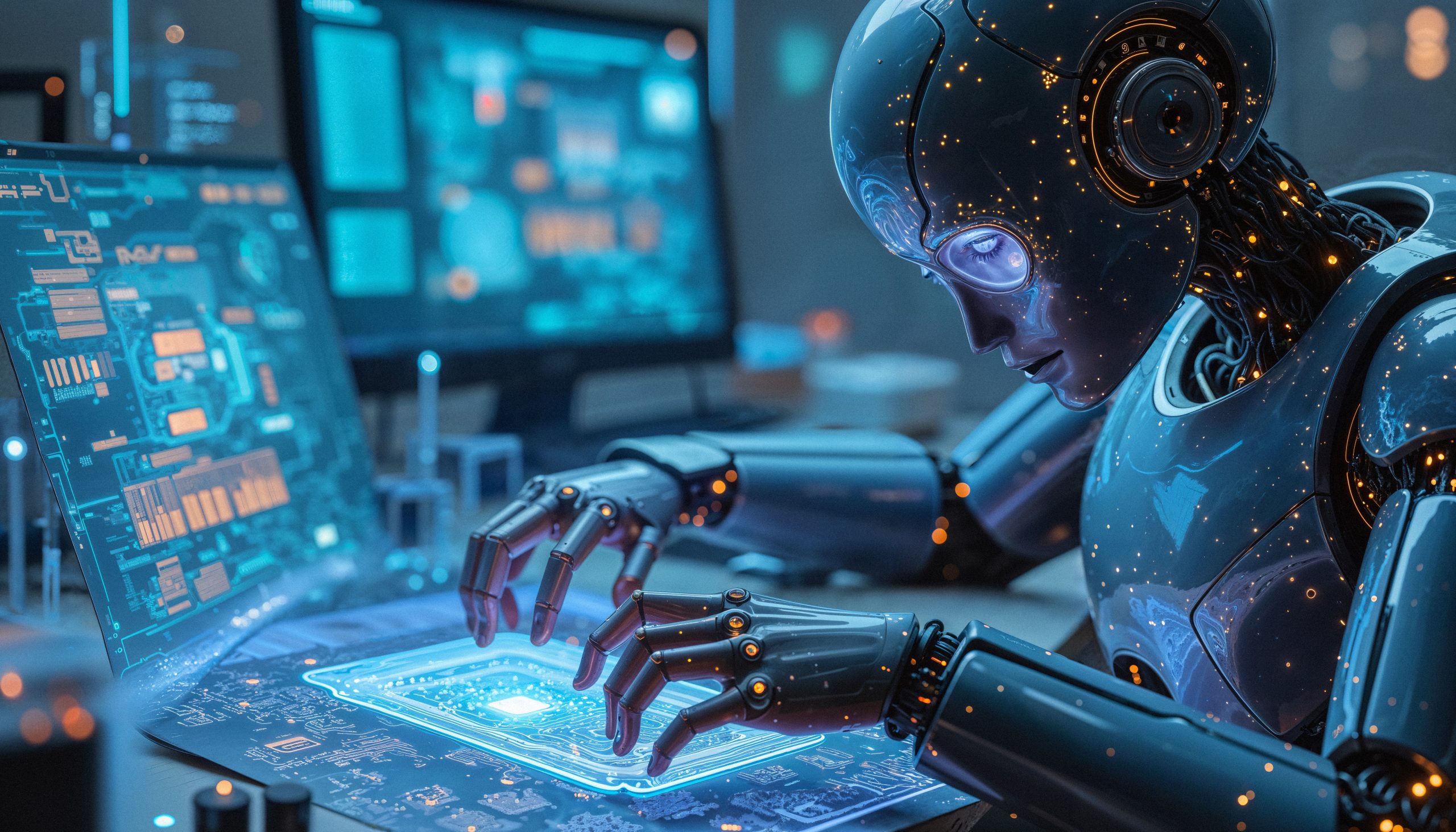In today’s digital landscape, mobile device security has become an undeniable priority. With the amount of personal data stored on our phones increasing, from photos to banking information, protecting these devices from cyber threats is essential. Furthermore, the exponential growth in app usage increases the risk of malware and virus attacks, making installing a reliable antivirus app a crucial security measure.
Therefore, it is vital to choose an efficient and free antivirus that can offer robust protection without compromising the performance of your smartphone. In this article, we will explore some of the best free apps available on the market that promise to keep your phone safe from any cyber threat, ensuring your peace of mind.
How Do Antivirus Applications Work?
Smartphone antivirus apps work similarly to their desktop counterparts. They monitor, detect, and eliminate malicious software, providing real-time protection. Most of these apps also include additional features like app lock, anti-theft protection, and Wi-Fi security, providing an extra layer of security.
Avast Mobile Security
Avast Mobile Security is one of the most popular free antivirus programs for Android devices. With over 100 million downloads, Avast not only protects against viruses and malware, but also includes features like a call blocker and firewall at no extra cost. Additionally, Avast helps improve your device’s performance by cleaning out unnecessary files, which can speed up your smartphone.
AVG Antivirus Free
AVG Antivirus Free is another giant in the mobile security arena, known for its simple and effective interface. This app not only protects your phone from malicious software, but also offers features like a Wi-Fi scanner and a file shredder, which helps you permanently delete data without any possibility of recovery.
Bitdefender Antivirus Free
Bitdefender Antivirus Free is known for its unobtrusive yet powerful virus protection. It uses a cloud-based approach to detect and remove threats without affecting your device’s performance. Plus, it’s one of the few antiviruses that doesn’t display ads, even in the free version, ensuring a clean and seamless user experience.
Sophos Intercept X for Mobile
Sophos Intercept X for Mobile is highly rated for its robust security and privacy management tools. In addition to antivirus protection, it offers features like phishing protection and biometric app locking, which means you can lock apps using your fingerprint.
360 Security
360 Security not only offers antivirus protection, but also several features to improve your phone's performance, such as memory cleaning and speed boosting. It is especially useful for those who download a lot of apps and want to keep their phone running at its best.
How to Find Out if Your Cell Phone Has a Virus
Identifying whether your phone is infected with a virus is the first step to ensuring the security and integrity of your personal data. Smartphones are now small computers and, like them, are also susceptible to malware infections. Here are some tips on how you can spot signs that your device may be compromised.
Warning Signs
- Slow Performance: If your phone has started to run abnormally slowly, it could be a sign that malware is hogging system resources. A virus can overload the processor or use up excessive RAM, resulting in lag and crashes.
- Excessive Data Usage: Malware can use your data connection to send collected information to a remote server. If you notice an unexplained increase in data usage, this could be an indication of malicious activity.
- Unknown Applications: Apps you don't remember installing could be a sign that your device has been compromised. Viruses often install other malicious apps that can cause further damage or advertise without your permission.
- Annoying Pop-ups: If you start receiving constant pop-ups or intrusive ads, even when you're not using a browser, this could be a sign of adware, a type of malware that displays unwanted ads to generate revenue.
- Battery Drains Quickly: Some types of malware are constantly running in the background, which can drain your phone's battery faster than normal.
What to Do if You Suspect a Virus
If you suspect your device is infected, here are some steps you can take:
- Install a Reliable Antivirus: Download and install an antivirus application from a trusted source and perform a full scan on your device.
- Update your System and Applications: Make sure that both your operating system and all installed applications are up to date. Updates often include security fixes that can eliminate vulnerabilities.
- Restore Factory Settings: As a last resort, you can restore your device to factory settings. This will remove all apps and data from the device, so make sure to back up your important data first.
Detecting the presence of a virus in a timely manner and taking appropriate measures to remove it are essential to maintaining the security and privacy of your smartphone.

Extra Features of Mobile Antiviruses
In addition to basic virus protection, many antivirus programs offer additional features that can be extremely useful. For example, many include backup tools to safely store your data and anti-theft features that allow you to locate your device if it is lost or stolen.
Mobile antivirus apps offer a variety of features designed not only to detect and remove malware, but also to provide a comprehensive layer of security that protects against a wide range of digital threats. Below, we explore some of the most advanced features that modern antivirus software includes:
Safe Browsing
- Phishing Alerts: Many antivirus programs have the ability to alert users to suspicious or malicious websites before they can cause harm, protecting against phishing scams that attempt to steal personal information.
- URL Blocking: This feature prevents the user from accessing websites known to host malware or scams, improving security while browsing the internet.
Privacy Management
- Privacy Audit: Some apps offer tools that analyze and report which apps have access to sensitive data, such as location, contacts, and files, allowing users to review and adjust these permissions.
- Integrated VPN: For extra protection while online, many antivirus programs include VPNs that encrypt your device's internet connection, hiding browsing data and protecting personal information from interception.
Theft Protection
- Device Tracking: In case of loss or theft of your cell phone, this feature allows you to locate the device on a map, helping with recovery.
- Remote Lock and Wipe: If your device is stolen, you can remotely lock it or erase all data to prevent unauthorized access to personal information.
Data Backup and Recovery
- Automatic Backup: To protect valuable data such as contacts, photos and documents, many antiviruses offer an automatic backup option, which saves backup copies to the cloud.
- Easy Restoration: In case of data loss or device change, the user can easily restore the backup information directly to the new device.
Monitoring and Reporting
- Security Reports: These reports provide an overview of the security status of the device, highlighting potential vulnerabilities and suggesting improvements.
- Behavior Analysis: Some antivirus solutions use advanced techniques to detect malware through application behavior, identifying suspicious activity that could indicate an infection.
These features not only protect against traditional types of malware, but also provide real-time defense against new threats emerging in an ever-evolving digital environment. When choosing an antivirus, it’s important to consider what additional features are offered and how they can contribute to a safer, more private online experience.
Conclusion
Choosing an effective, free antivirus app is a crucial step in ensuring the security of your mobile device. With cyberattacks becoming increasingly sophisticated, having a reliable tool that offers continuous protection and extra features can make all the difference in your day-to-day life. The options listed above provide a great starting point for keeping your phone safe and your content secure.
FAQ
- Do antivirus apps really protect my phone? Yes, they provide an essential layer of security by detecting and removing threats before they can cause damage.
- Are free antiviruses as effective as paid ones? Many free antivirus programs offer excellent protection, although paid versions may include additional features.
- Is it safe to download any free antivirus? It is important to download antivirus only from trusted sources like Google Play Store or App Store to avoid fake apps.
- How can I improve my cell phone security beyond an antivirus? Keep your operating system and applications up to date, use strong passwords, and avoid unsecured public Wi-Fi networks.
- Can I use more than one antivirus application at the same time? It is not recommended as it may cause conflicts and affect the performance of your device.